SketchUp Pro
Supported Versions
The following versions of SketchUp are supported:
- SketchUp 2023
- SketchUp 2024
- SketchUp 2025
- SketchUp 2026
SketchUp 2022 and any version older than that are not supported.
Complete 3D toolkit for professional design workflows
SketchUp Pro is a comprehensive 3D design toolkit. Developed for professionals across architecture, construction, interior design, and more, Pro equips you with an intuitive, powerful, and incredibly versatile suite of tools.
Pro empowers you to rapidly conceptualize, iterate, and communicate your ideas in 3D with unparalleled flexibility. From initial sketches to complex models, robust modeling tools give you the freedom to explore every angle and detail. Turn your creative vision into constructible designs with accurate and detailed documentation.
Pro offers an adaptable toolkit that grows with your needs.
- Unlock the universal language of 3D, ranging from early conceptual massing to mature, detailed 3D designs.
- Transform your 3D models into professional 2D drawings, presentations, animations, and construction documents.
- Access critical climate data to inform your early design decisions and optimize for sustainability.
- Collaborate seamlessly with team members, share files, and manage project data in the cloud.
- Present and review models directly on your mobile devices, anytime, anywhere.
- Access a vast library of pre-built models, materials, and templates to accelerate your design process.
- Extend SketchUp's functionality with thousands of specialized plugins to help tailor and optimize your workflow
What's included in Pro: SketchUp for Desktop (Windows & Mac), SketchUp for iPad, SketchUp for Web, LayOut, PreDesign, 3D Warehouse, Extension Warehouse, Trimble Connect, Mobile Viewers (Web & iPad).
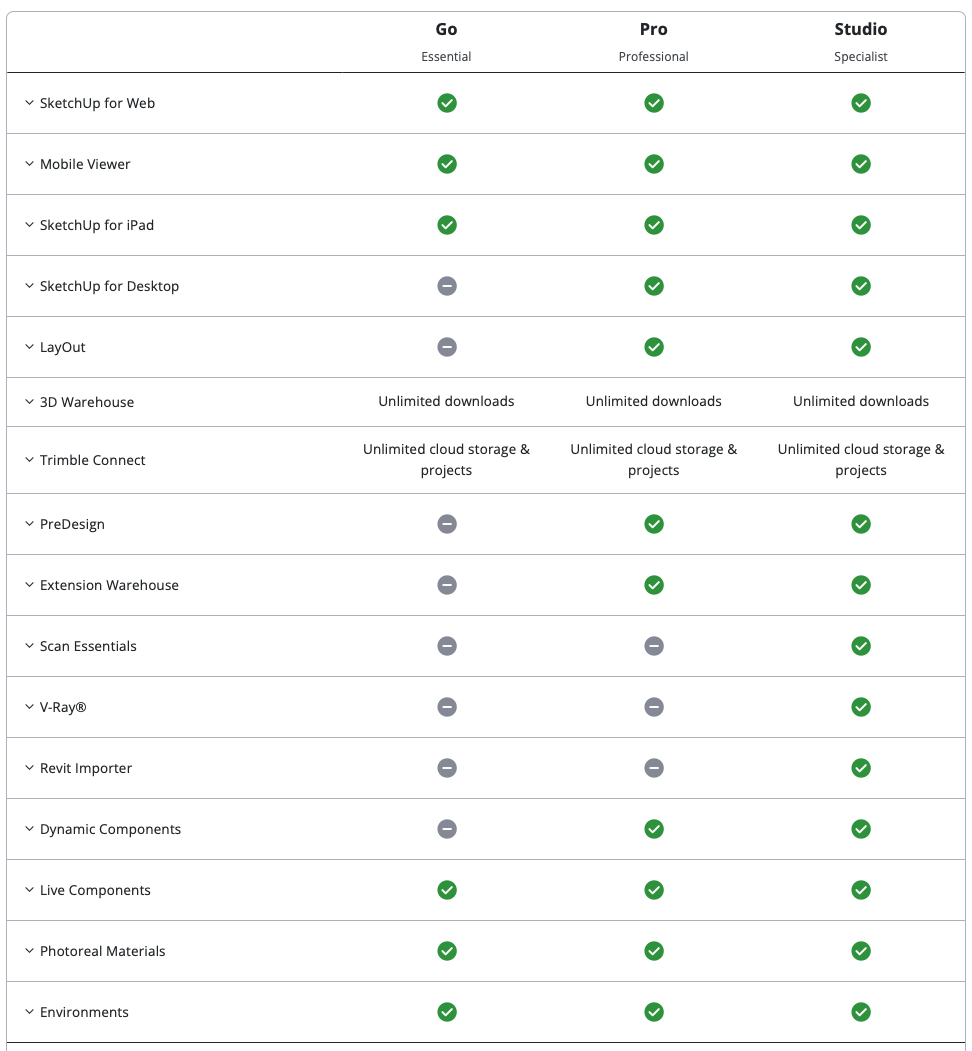
System Requirements
Sketchup 2026 requires Windows 11 or 10, Mac OS 26 (Tahoe), 15 (Sequoia), 14+ (Sonoma), 13+ (Ventura)
Sketchup 2025 requires Windows 11 or 10, Mac OS 15 (Sequoia), 14+ (Sonoma), 13+ (Ventura), 12+ (Monterey)
Sketchup 2024 requires Windows 11 or 10, Mac OS 14 (Sonoma), 13+ (Ventura), 12+ (Monterey), MacOS 11+ (Big Sur)
Sketchup 2023 requires Windows 11 or 10, Mac OS 13+ (Ventura), 12+ (Monterey), MacOS 11+ (Big Sur)
Boot Camp, VMWare, and Parallels are not supported environments
Mac and PC systems require the following minimum hardware:
- 500MB of available HDD or SSD space (SketchUp is unable to support case sensitive hard drives)
- 3D-class video card with 512MB of memory or higher and supports hardware acceleration (OpenGL version 3.0 or higher)
- 3-button, scroll-wheel mouse
SketchUp's Graphics Engine
Sketchup 2024 introduced a powerful new graphics engine that comes with some additional requirements:
For MacOS, you must use version 12.3.1 or above. We recommend at least 13 and above for optimal performance. The following MacOS GPUs are unsupported:
- Intel HD Graphics 5000
- Intel HD Graphics 6000
- Intel Iris Graphics
- Intel Iris Graphics 6100
- Intel Iris Pro Graphics
For MacOS, the new renderer requires Metal 2 support.
The following Windows GPUs are unsupported:
Intel HD Graphics 4x00 series
- For Windows, the new renderer requires DirectX12, feature level 11.0 support.
Sketchup Pro
- Brand: Sketchup
- Product Code: SKP-PRO-YR-CNL
- Availability: In Stock
-
£418.80
- Ex Tax: £349.00
Tags: SketchUp Pro, 3D modeling, SketchUp for Web, SketchUp for iPad, 3D Warehouse, LayOut

